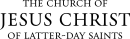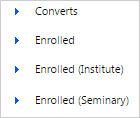Create a Report from the Reports Page
|
|
|
|
|
|
|
|
Note: If you want to print reports for more than one program, click all of the programs you want to print, and click Select. Then click Add. |
|
|
|
|
|
© 2015, 2016 by Intellectual Reserve, Inc. All rights reserved. English approval: 3/16. PD50036191